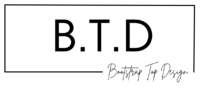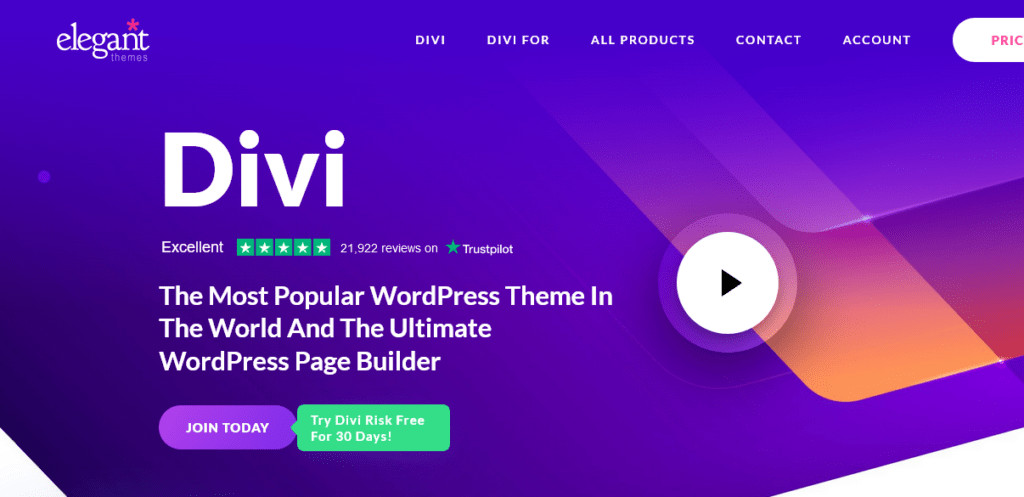Table of Content
You will understand from this Divi Builder review, why it is one of the most used WordPress page builders for designing websites.
Launched in 2015 by Elegantthemes, it has quickly gained popularity and has outperformed many of the WordPress page builders on the market.
This Divi page builder allows users to create WordPress pages and websites in an intuitive way using a user-friendly interface.
In the following lines, you will learn about the features, advantages and disadvantages of this powerful drag and drop page builder for WordPress.
Features of the Divi Builder
User-friendly Interface
The Divi Builder user interface makes it easy to create WordPress pages.
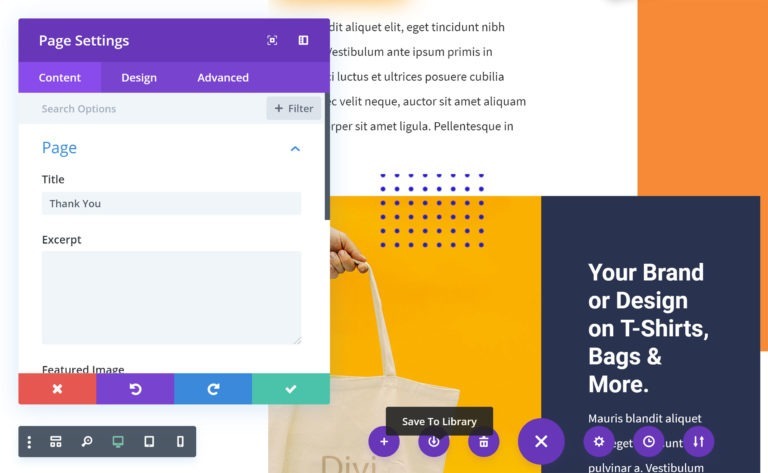
Image Credit : Atheme
It has a drag-and-drop feature that allows you to add elements by simply dragging them onto the page.
It allows you to add elements such as text, images, buttons and contact forms by simply dragging them onto the page. This allows for quick and intuitive creation of web pages even without any programming skills.
The drag-and-drop interface is divided into two main parts: a left panel that contains pre-designed elements such as texts, images, buttons and forms, and a right panel that displays the page being created. You can add elements by dragging them from the left panel to the right panel. Once the elements are on the page, you can move, resize and customise them using formatting options.
It also offers a real-time preview so you can see how your pages will look on different devices.

Multiple customisation options
Divi Builder offers many powerful customisation options to help you create unique and professional designs.
When designing, Divi page builder gives you the following options upfront:
- Build your design from scratch
- Choose a layout from the Divi library
- Or clone an existing page
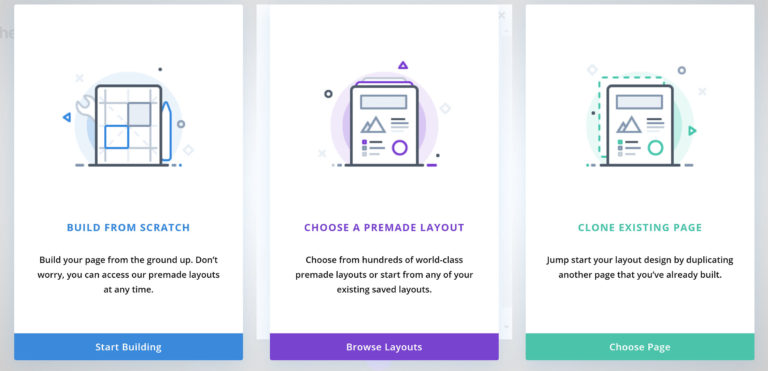
The second option offers speed and ease, as you will have a library of multiple layouts to choose from and customise to your needs.
Divi’s library currently offers over 2000 layouts and over 200 layout packs. A Divi layout pack is a collection of layouts that you can use for multiple sections on your website.
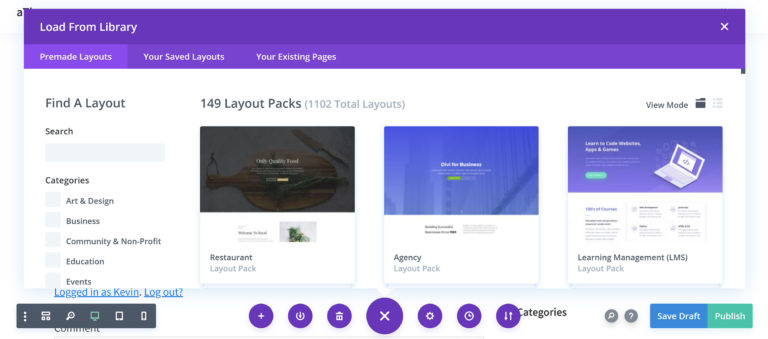
You will find layout for art and design, education, fashion and beauty, online shop, portfolio, services, events, non-profit organizations, contact forms, etc.
You can also create your own custom designs as layout templates for later use and save time when creating new pages.
And if the template you’re using to design your site has a page design you like, you can choose the third option to clone it and customise it for a specific use.
Once you have chosen your option and created your page, you can customize the appearance of the elements on your page using the Divi Builder customisation options.
These options allow you to control aspects such as fonts, colours, margins, borders, shadows, etc.
You can access the customisation options by selecting an item on the page and then clicking on the settings icon in the top right corner of the item. This will open a settings panel which contains options for customising the appearance of the item.
Here are some of the Divi Builder customisation options:
- The ability to choose from a variety of Google fonts for text.
- Colour options for text, backgrounds, borders and shadows
- Layout options for internal and external margins and borders
- Formatting options for buttons, such as colour, shape and borders.
- Options to add shadows to elements to give them a more professional look.
- And much more…
Divi’s WordPress drag and drop page builder has extensive customisation options that allow you to create unique, modern and professional pages.
Responsive Designs
Divi page builder supports responsive design, allowing you to create pages that automatically adapt to the user’s screen size, whether it’s a desktop, tablet or mobile phone.
It allows you to enhance the user experience by ensuring a good rendering, optimal visual presentation on all devices.
It also provides options for manually controlling the presentation of elements on different screen sizes.
You can use these options to define behaviours and styles for elements on different screen types. This allows you to create custom designs for each screen size, and to ensure that each page you create looks great on all devices.
Advantages and disadvantages of Divi Builder
Advantages of the Divi Builder
Its advantages are numerous, which explains the craze of WordPress users for the Divi page builder, it outperforms the majority of WordPress page builders thanks to its advantages.
It is easy to use and offers great flexibility.
It is a very well-maintained plugin, Elegantthemes updates it regularly. It undergoes several updates per week.
With each update it is improved, new features are added and reported bugs are fixed.
It’s easy to use on the back-end as well as the front-end, you can make your customizations from anywhere you want.
It allows you to easily access the Divi library and choose your template or layout with a few simple clicks.
When you download Divi Builder, you get access to many of Divi’s other tools and features, such as its theme builder, all the layouts and packs in its library, its theme and other plugins.
The disadvantages of the Divi Builder
It has very few drawbacks.
The first disadvantage of Divi page Builder is that it does not have a free version like other WordPress page builders on the market. But it does come with a 30 Days Money Back Guarantee which allows you to claim your money back if you are not satisfied.
It doesn’t have some of the content plugins that you’d find in other page builders.
And the final drawback is that it can’t be obtained separately, it is acquired with all the other Divi tools and features.
How much does Divi Builder cost
You can get the Divi page Builder by subscribing to either a yearly or a lifetime package.
Both packages give you access to Divi Builder and all other tools offered by Elegantthemes.
The annual plan costs $89 per year and gives you access to updates and support for one year. If your plan expires, you will still be able to use Divi Builder and the other tools, but you will no longer have access to updates and support.
The lifetime plan costs $249 and provides access to updates and support for the life of the product.
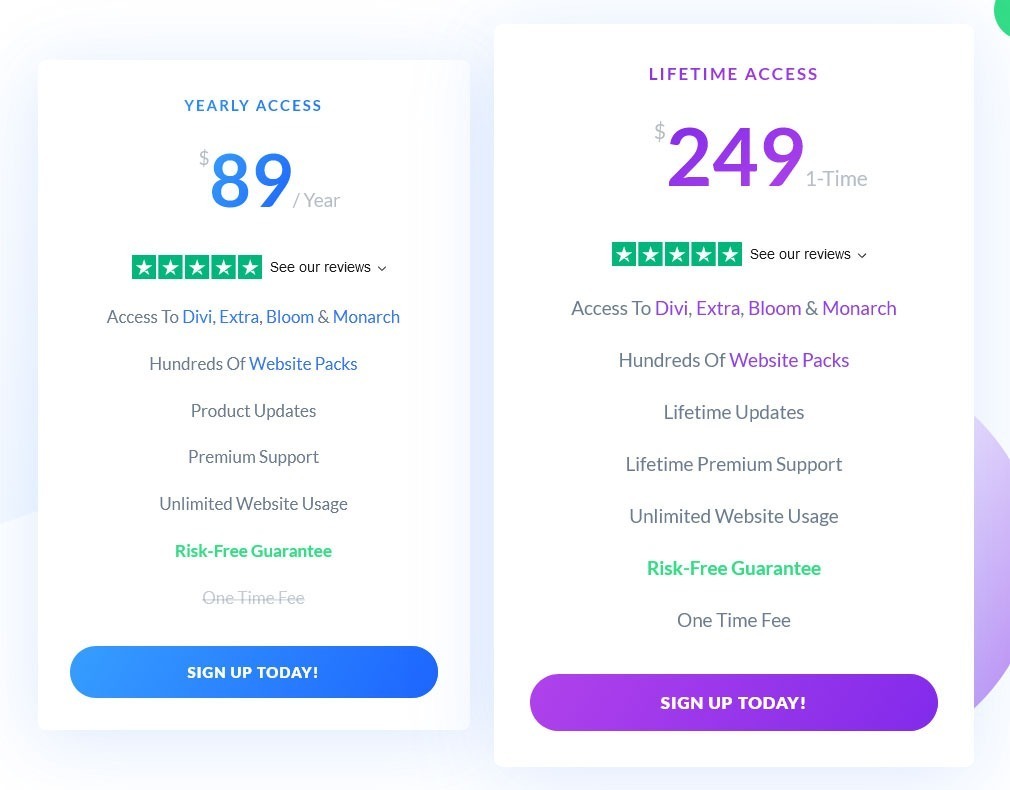
It is not a free plugin, but there is a free 30 day trial period to test the features before purchasing.
Our Divi Builder review
Divi page builder is a fantastic solution for all types of users (beginner, intermediate and advanced users), it is a very effective WordPress drag and drop page builder that offers great flexibility and ease of use.
It makes it easy to create custom pages and posts without any programming knowledge.
With its user-friendly visual interface, you can add elements by simply dragging and dropping them to create simple, intuitive and modern pages.
It is a huge time saver.
THE FOLLOWING AFTER THIS AD