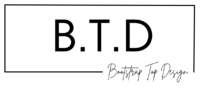Table of Content
The perfect website enables visitors to navigate with ease and efficiency. Achieving this requires crafting a menu that is clear, consistent, logically organized, and also fully optimized for all device sizes
Our meticulously curated list of the best Divi menu plugins offers just that, introducing advanced features that typically demand intricate custom coding.
Dive into our selection to discover how you can elevate your website’s navigation.
What is the Divi Menu Plugin?
Divi includes a core Menu Module that offers robust functionality for crafting beautiful menus on your site, from individual pages to your global header, but a Divi menu plugin shines by simplifying the process.
A Divi menu plugin delivers sophisticated features (advanced mega menus, elegant popup menus, space-saving off-canvas menus, captivating circular menus, etc.) straight out of the box, precisely tailored to meet your specific needs, saving you time and enhancing your website’s navigational experience.
Quick Comparison of the Best Divi Menu plugins
THE FOLLOWING AFTER THIS AD
Divi Menu Plugins | Standout Features | Price | Access Link |
|---|---|---|---|
| Divi Mega Menu Pro | Powerful mega menus, Mega Tooltips, incorporation of elements such as login forms, shopping carts, tabs/toggles, sliders, and call-to-actions | $63 | Visit |
| Divi MadMenu | Popus, off-canvas menus, and vertical menus, Slide-in submenus for mobile, Customization options for logo, desktop menu, mobile menu, cart, cta buttons, and search, | $36 | Visit |
| Divi Mega Menu | Easily Create & Customize Menus, Free Layouts, Custom Modules such as Vertical Tabs and Mega Drop Down, | $76 | Visit |
| Divi Menu Builder | Unlimited menus with Divi Builder, 8 Templates | $16 | Visit |
| DiviMenus | Highly customizable mega menus, Layout shortcodes that allow any Divi layout to be embedded in your menus, Unique circular menus, Additional add-ons like Floating Menus and DiviMenus on Media for more functionality | $39 | Visit |
| Divi Mini Cart | Fully customizable mini cart window, Ability to customize cart icon and icon count, Retains full mini cart functionality on mobile | $20 | Visit |
| Supreme Mega Menu | 13 free mega menu layouts, 30+ mega menu animations, WooCommerce integration | $31 | Visit |
| Divi Restro Menu | Multiple price options for each menu item, 2 menu layouts, Category filters, Menu item custom post type | $31 | Visit |
Exploring the Best Divi Menu Plugins with In-Depth Details
THE FOLLOWING AFTER THIS AD
Divi Mega Menu Pro

Divi Mega Menu Pro is a powerful tool designed to help you create stunning Mega Menus and Mega Tooltips using the Divi Builder.
This game-changing Divi menu plugin leverages custom post types, opening up a world of possibilities for crafting unique and engaging mega menus or tooltips without any limits.
Whether it’s integrating login forms, shopping carts, or dynamic sliders, Divi Mega Pro ensures your site not only stands out but also enhances user experience dramatically.
Divi MadMenu

Divi MadMenu refines every aspect of your site’s navigation, from layouts and alignments to intricate design elements and precise device-specific settings to ensure a perfect user experience across all platforms.
With the introduction of two novel Divi menu modules, this plugin menu elevates functionality by incorporating customizable popups, dynamic user authentication-based buttons, seamless login/logout toggles, and integration with WooCommerce for real time cart icons.
Among its plethora of features, the off-canvas menu options, expansive vertical menu capabilities, and detailed responsive design settings truly set Divi MadMenu apart, making it a must-have for anyone dedicated to crafting meticulously designed headers and menus.
Divi Mega Menu

Divi Mega Menu plugin is designed to redefine your site’s menu functionality and aesthetic appeal. Leveraging the robust capabilities of the Divi Builder, this plugin empowers you to craft captivating Mega Menus and innovative Mega Tooltips.
It offers unprecedented control over your menu’s design and content with its integrated login forms and shopping carts, or enhanced user engagement with tabs, toggles, sliders, and compelling call-to-action.
Standout with its distinctive Mega Tooltips feature, providing designers the creative freedom to embed additional information directly within the navigation flow – perfect for detailed landing pages or intricate pricing tables where keeping the user’s attention is paramount.
If you’re seeking a high-performance mega menu solution that comes with a touch of uniqueness, this Divi plugin is tailored for you.
Divi Menu Builder

Divi Builder Menu empowers you to craft custom menus with the phenomenal flexibility of the Divi Builder.
If you want to embed a captivating video directly in your menu, seamlessly integrate a login portal, or infuse your menu links with vivid imagery, Divi Builder Menu makes it all possible – and more.
With the freedom to place buttons exactly where you need them, your website’s navigation is about to get a major upgrade. Plus, with 8 stunning templates included, you can begin transforming your menus right out of the gate
DiviMenus

DiviMenus is a cutting-edge menu builder that’s setting new standards in web design flexibility and user experience.
Whether you’re looking to captivate your audience with horizontal, vertical, or even circular menus, it offers a suite of options to ensure your site stands out from the crowd.
Go beyond the basics by incorporating diverse link types into your menus, including URL redirects, engaging popups, seamless submenus, and dynamic show/hide elements.
But that’s not all, this Divi menu comes packed with exclusive extras like handy layout shortcodes, quick access links to the Divi Builder from the admin area, and an array of free, pre-made layouts ready to elevate your site’s design.
It is ideal for creatives and professionals alike who demand excellence in navigation and design without compromising on innovation.
Divi Mini Cart
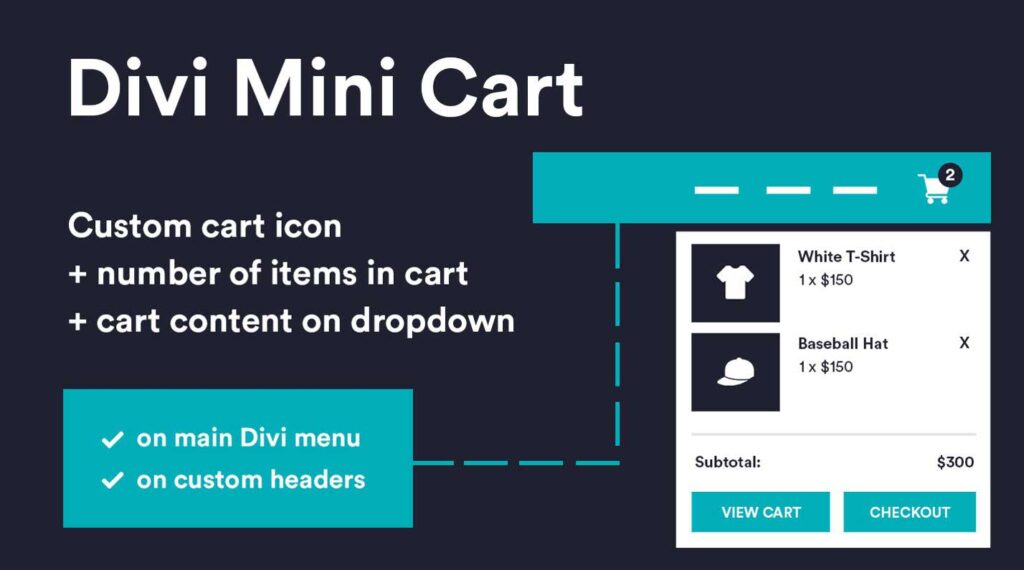
Focused on enhancing cart accessibility, the Divi Mini Cart plugin equips you with the tools to provide your users with a flawless and intuitive online shopping journey.
It features a customizable cart icon complemented by an elegant drop-down cart content display, it ensures your customers always have instant visibility and access to their selections.
Built from the ground up with state-of-the-art Ajax technology, this Divi menu plugin guarantees a smooth, no-refresh update on cart items and totals, reflecting changes in real time. Moreover, with its mobile-optimized design, shoppers on any device enjoy a seamless browsing and checkout process, keeping them engaged and significantly boosting the likelihood of completing their purchases.
It is perfect for any Divi website owner aiming to keep site visitors captivated with their cart contents and drive them effortlessly toward checkout completion.
Supreme Mega Menu

Supreme Mega Menu plugin is crafted for Divi users aiming to elevate their website’s functionality with stunning and dynamic mega menus.
With an arsenal of customization opportunities at your disposal, it lets you personalize your navigation down to the last detail. Indulge in an array of options including intuitive hover and click triggers, decorative menu icons, versatile vertical and horizontal layouts, and an exhilarating selection of over 30 animations to bring your menus to life.
Additionally, this Divi menu plugin boasts seamless WooCommerce integration, enhancing your e-commerce capabilities by adding a smart cart icon that updates in real time and the capacity to feature products directly within the expansive mega menu dropdowns, providing an immersive shopping experience.
Divi Restro Menu

The Divi Restro Menu plugin is tailored for crafting and showcasing restaurant menus directly on your Divi website. It simplifies the complexities involved in managing and presenting food items, their prices, and categories in an appealing and organized manner.
This plugin provides two fully customizable and stunningly elegant menu layouts, ensuring compatibility with the unique branding and aesthetic preferences of various restaurant websites.
What sets Divi Restro Menu apart as an indispensable tool for restaurant websites is its array of features designed to overcome the common hurdles of online menu management. With category filters, diners can effortlessly navigate to their preferred dishes.
Multiple price options cater to various servings or meal deals, enhancing transparency and customer satisfaction. Menu pagination ensures that even the most extensive menus remain navigable and user-friendly, without overwhelming your visitors.
It is ideal for web designers, restaurant owners, and developers looking to create a captivating online presence for eateries.
THE FOLLOWING AFTER THIS AD
Conclusion
Our exploration of Divi menu plugins reveals a diverse landscape of options, each tailored to fit different needs and budgets. DiviMenus emerges as a standout choice for those seeking value for money without sacrificing quality.
However, for those among you with more niche requirements – such as the inclusion of tooltips or specialized login/logout buttons – Divi Mega Menu Pro or DiviMadMenu offer tailored solutions that might better align with your specifications.
For enthusiasts desiring a comprehensive suite of features like mega menus, mobile optimization, and WooCommerce integration at a more accessible price point, Supreme Mega Menu stands ready. And for the ultimate in WooCommerce cart integration, Divi Mini Cart provides an unparalleled solution.
No matter your needs, there’s a Divi menu plugin poised to elevate your website’s navigation and overall user experience.