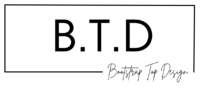Table of Content
Handling invoices and billing processes manually can lead to significant delays and financial discrepancies, affecting a business’s cash flow and efficiency.
Billing Automation software offers a robust solution to these challenges by ensuring accuracy and timely payments. These solutions streamline financial operations, making it easier to track projects, quotes, and payments.
This article explores the best software options available, highlighting their features and benefits to help you choose the right tool for your business needs.
The benefits of using billing automation software
Before diving into the top invoicing and billing automation software solutions, it’s important to understand the benefits driving their growing popularity among businesses. Let’s explore the specific advantages that make billing automation software indispensable for modern businesses:
- Automation: Top Billing Software solutions include automation feature that help businesses to eliminate manual data entry and reduces the risk of human error, ensuring accuracy and efficiency.Automated processes streamline tasks such as generating invoices, sending payment reminders, and updating financial records. It saves time and also accelerates the billing cycle, leading to faster payments.With automation, businesses can focus on more strategic activities, improving overall productivity and financial management. Additionally, automation ensures compliance with billing regulations, reducing the risk of discrepancies and financial penalties.
- Efficient Payment Tracking: Efficient payment tracking is one of the main benefits of billing automation software. It provides real-time updates on invoice statuses, helping businesses monitor payments effortlessly. Billing automation software solutions ensure timely follow-ups on overdue payments and reduces the risk of missed invoices. With centralized dashboards and detailed reports, businesses gain a clear overview of their financial health.
- Advanced Reporting and Analytics: Billing automation software offers advanced reporting and analysis functions that provide an in-depth view of financial performance. These tools generate detailed reports on revenue, expenses, and payment trends, helping businesses make informed decisions.Customizable dashboards allow for real-time monitoring of key metrics, identifying patterns and potential issues early. With data-driven insights, companies can optimize their billing processes, forecast cash flow, and improve strategic planning.
- Time Management: Time management is significantly enhanced with billing automation software. By automating repetitive billing tasks, businesses save valuable hours that can be redirected towards core activities.This software handles everything from invoice generation to payment reminders, reducing manual intervention and errors. The streamlined processes ensure faster invoice processing and quicker payments, boosting overall efficiency.Moreover, automation reduces the administrative burden on staff, allowing them to focus on strategic initiatives.
- Customization and Branding: With billing automation software, you can seamlessly tailor invoices to reflect your unique brand identity. These solutions allow businesses to customize templates with their logos, color schemes, and specific layout preferences, ensuring every invoice meets their financial needs and also reinforces their brand image. Personalizing communications strengthen customer relationships and professional credibility.
- Improved Cash Flow: Billing automation software optimizes your cash flow by accelerating the invoicing process and ensuring timely payments. Automated reminders and streamlined payment options reduce delays and enhance collection efficiency. By minimizing manual errors and administrative overhead, the software helps maintain a steady inflow of cash, providing your business with the financial stability it needs to grow.
THE REST AFTER THIS AD
Overview of the Best Billing Automation Software
Navigating the competitive billing software market can be overwhelming. I’ve done the homework for you, meticulously reviewing the top options available. I present you an overview of the best billing automation software, highlighting standout features, and unique benefits.
HubSpot Invoices
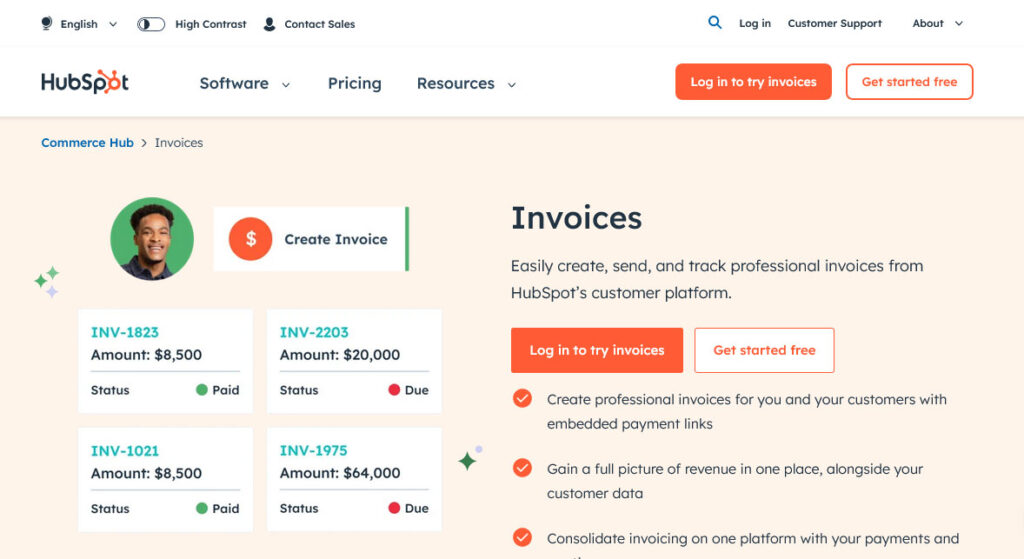
HubSpot Invoices, a key free feature within the HubSpot Commerce Hub, revolutionizes the way businesses handle their billing operations. Designed for seamless integration with HubSpot’s CRM platform, this tool streamlines the creation, sending, and tracking of invoices, making financial management more efficient and less time-consuming.
Creating an invoice is straightforward, whether starting from a quote or a deal. Once prepared, invoices can be sent directly via email, and digital payments can be collected within the invoice itself.
HubSpot Invoices also offers robust tracking capabilities. By merging customer and commerce data, you can easily monitor outstanding invoices and automate follow-up actions for overdue payments.
Additionally, HubSpot provides a free Invoice Template Generator, enabling you to create and download professional invoices to send to your clients.
By incorporating invoicing directly into your CRM, HubSpot gives you a comprehensive view of your revenue, enhancing your ability to manage your entire commerce process efficiently.
Intuit QuickBooks Online
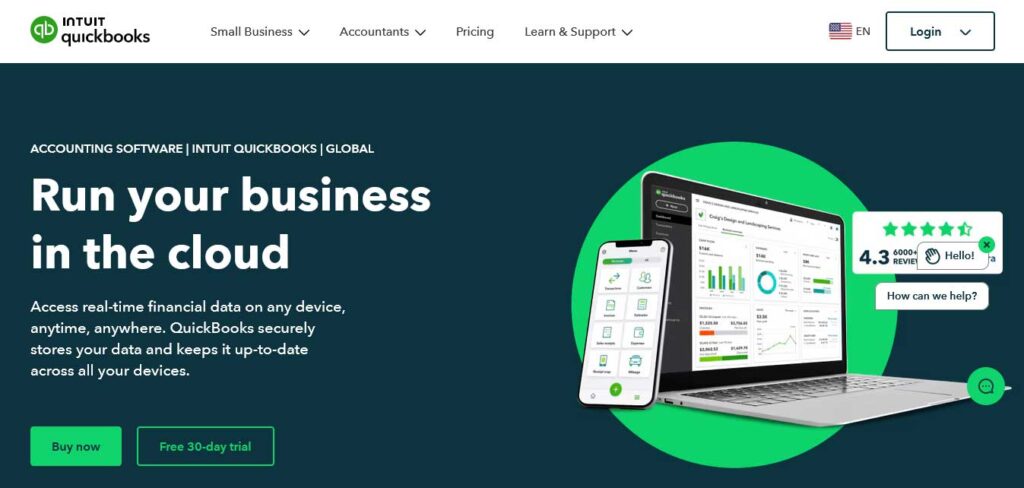
Intuit QuickBooks Online is a smart and simple online accounting solution designed to assist your business with invoicing, expense tracking, and financial insights. Its intuitive invoicing software allows you to focus more on running your business and less on managing finances.
You can turn estimates into invoices with just one click, track payments in real-time, and split amounts for larger projects using progress invoicing. The platform also enables you to send automatic reminders and follow up on overdue invoices, ensuring timely payments.
The software keeps you updated on your invoice status, whether viewed, paid, or overdue, from any device—be it a computer, smartphone, or tablet. Once an invoice is marked as paid, QuickBooks automatically matches the payment with the invoice, saving you time and keeping your records accurate.
QuickBooks Online allows you to send invoices in your clients’ native languages, regardless of their location. Moreover, with multi-currency support, you can accept and make payments in over 145 currencies as easily as handling cash.
Best for: brick-and-mortar businesses
- Price: Simple Start ($1.80/month), Essentials ($2.70/month), Plus ($3.80/month), Advanced ($76/month)
- Free Trial: 30-day trial
- G2 Rating: 4.4
Invoice2go from Bill
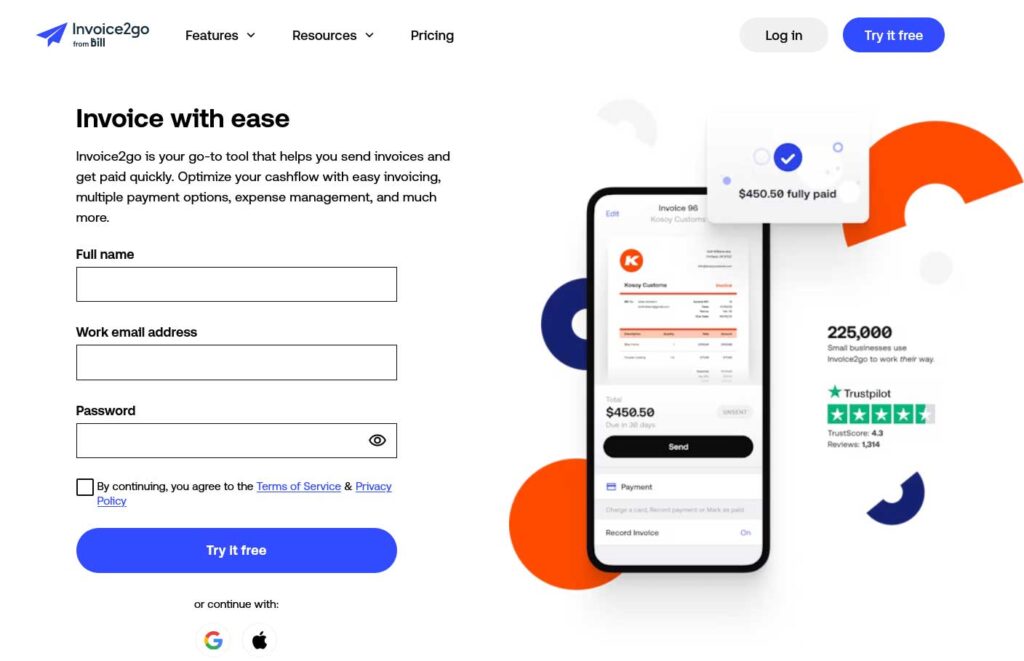
Invoice2go from Bill is one of best billing automation software solutions for businesses seeking to optimize their cash flow through streamlined invoicing, versatile payment options, and comprehensive expense management.
With Invoice2go, creating professional and aesthetically pleasing invoices is simple. Choose from standard templates or customize your invoices by adding your logo, selecting brand colors, and including personalized branding elements.
The tool keeps you in the loop with notifications when clients view your invoices and allows you to set up automatic reminders, eliminating the need to chase unpaid bills.
Additionally, Invoice2go helps you manage appointments and billing seamlessly. Schedule appointments and add them directly to your invoices to bill for your time accurately and efficiently.
Invoice2go from Bill empowers you to take control of your business finances with user-friendly features designed to enhance your professional image and streamline your cash flow management.
Best for: Small and Midsize businesses
- Price: Professional ($9.99/month), Premium ($39.99/month)
- Free Trial: 30-day trial
- G2 Rating: 4.3
THE REST AFTER THIS AD
FreshBooks

With customizable invoices and robust automation features, FreshBooks ensures you maintain a professional image while optimizing your payment processes.
Creating and sending invoices with FreshBooks is a breeze. Personalize your invoices to reflect your brand, and let FreshBooks handle the rest. The platform’s automatic, customizable payment reminders take the awkwardness out of following up on overdue payments.
For added incentive, you can set FreshBooks to apply a late fee automatically when an invoice becomes overdue, encouraging clients to pay promptly.
FreshBooks supports credit card payments, making it easier for your clients to pay you quickly and securely. The software also allows you to send invoices on a schedule, ensuring consistent billing. Plus, you can work with clients in their preferred currency, simplifying international transactions.
Best for: Businesses of all sizes
- Price: Lite ($7.60/month), Plus ($13.20/month), Premium ($24/month)
- Free Trial: 30-day trial
- G2 Rating: 4.5
Xero
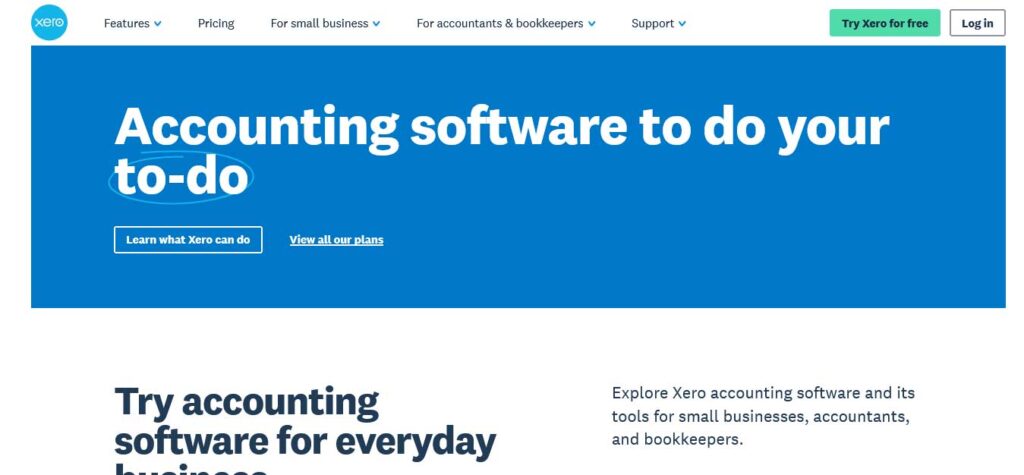
Xero is a comprehensive accounting software designed to streamline your financial management and provide clear insights into your business’s cash flow. With this software, you can track and pay bills on time, gaining a clear overview of accounts payable and overall cash flow, ensuring you stay on top of your finances.
The expense manager tools in Xero make capturing costs and submitting expense claims effortless. View spending in real-time and reimburse expenses swiftly, maintaining control over your financial outlays.
Connecting your bank data to Xero is simple and secure, with support for over 21,000 financial institutions globally. This integration keeps your account balances and financial records up to date, making it easy to confirm that all transactions are accurately recorded with Xero’s powerful bank reconciliation software.
Xero also enhances your invoicing process by allowing you to accept online payments by credit or debit card directly from your Xero invoice.
Additionally, Xero automatically stores copies of documents and key data, ensuring that all your financial information is securely archived and easily accessible.
Best for: Growing businesses
- Price: Starter ($14.50/month), Standard ($23/month), premium ($31/month)
- Free Trial: 30-day trial
- G2 Rating: 4.3
Zoho Invoice
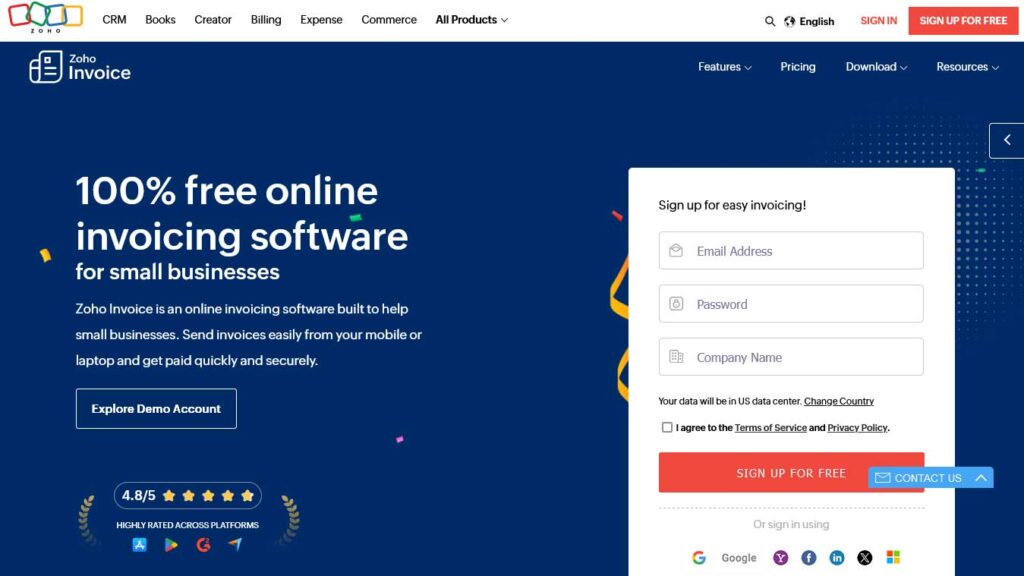
Zoho Invoice is a powerful tool designed to simplify your invoicing process and enhance financial management for your business. With just a few clicks, you can create and send professional invoices, saving valuable time and effort.
One of the standout features of Zoho Invoice is its automation capabilities. Schedule invoices to be sent automatically on specific dates, ensuring timely delivery to your customers. For recurring transactions, set up recurring invoices to eliminate the need for repetitive manual creation.
Security is paramount with Zoho Invoice. Integrate Zoho Sign to apply digital signatures, preventing invoice forgery or tampering. This integration complies with ESIGN and eIDAS e-signature laws, providing the highest level of security.
You can also use Zoho Sign to get quotes digitally signed by your customers, streamlining the approval process.
Zoho Invoice is also integrated with Zoho Analytics, allowing you to create detailed reports and gain deeper insights into your financial data.
Best for: Small businesses and Freelancers
- Price: 100%Free
- Free Trial: Free Tool
- G2 Rating: 4.7
Conclusion
Billing automation software is an indispensable tool for modern businesses aiming to improve financial efficiency and accuracy. Solutions presented in this post offer comprehensive features that automate invoicing, payment tracking, and expense management.
They reduce the administrative burden and also enhance cash flow management by ensuring timely payments and minimizing errors. By incorporating customizable and secure invoicing options, these software solutions strengthen professional credibility and customer relationships.
Whether you are a small business, a freelancer, or a large enterprise, adopting billing automation software can lead to significant improvements in financial operations, helping you achieve greater productivity and business growth.