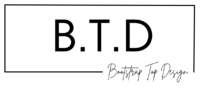Table of Content
The B2B sector is experiencing a paradigm shift as digitalization reshapes the way businesses interact and transact. To stay competitive, companies must enhance their digital capabilities to meet the growing demands for efficiency, personalization, and innovation in their operations.
Commerce Hub emerges as a revolutionary platform that addresses these needs by offering an integrated ecosystem for managing, and optimizing B2B transactions. With a comprehensive suite of tools designed to streamline operations, enhance customer experiences, and drive sales, Commerce Hub is indispensable for modern businesses.
This article explores how leveraging Commerce Hub’s advanced features can significantly drive B2B business growth, ensuring companies remain agile and responsive to market demands.
What is Commerce Hub?
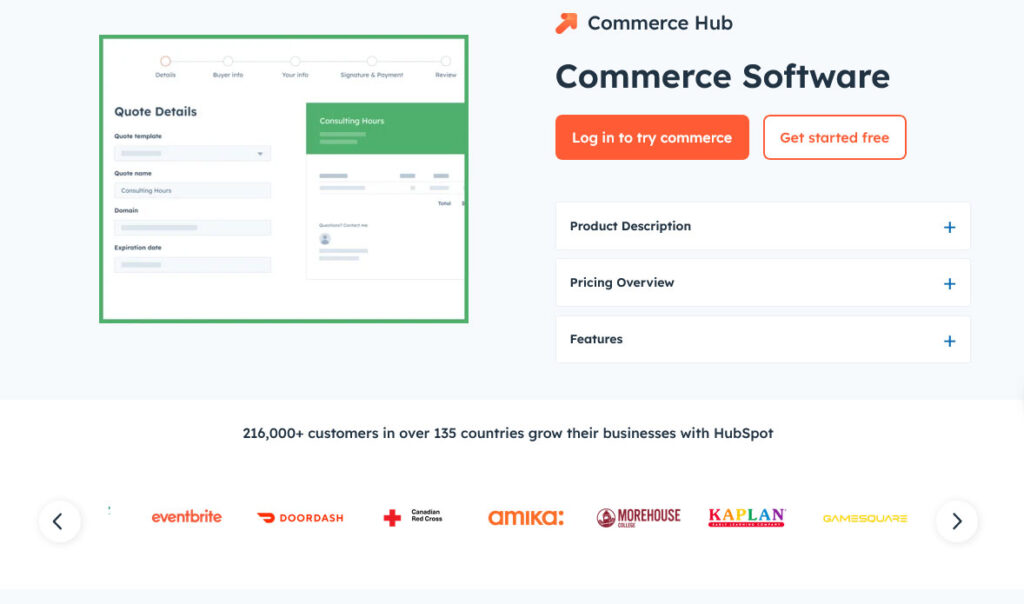
Commerce Hub is an advanced B2B commerce suite offered by HubSpot platform, designed to seamlessly integrate with its CRM system. It provides businesses with a suite of powerful and intuitive tools to manage billing and revenue collection with ease.
This comprehensive commerce platform includes features such as payment links, invoicing, quoting, subscription management, automation, detailed revenue reporting, and more. These tools enable businesses to handle financial transactions efficiently, automate key processes, and gain actionable insights into their revenue performance.
The platform is an all-encompassing solution for businesses aiming to streamline their commerce operations, enhance customer billing experiences, and drive revenue growth.
THE REST AFTER THIS AD
How does Commerce Hub help B2B Business to Grow?
Streamline Financial Processes for you B2B Businesses
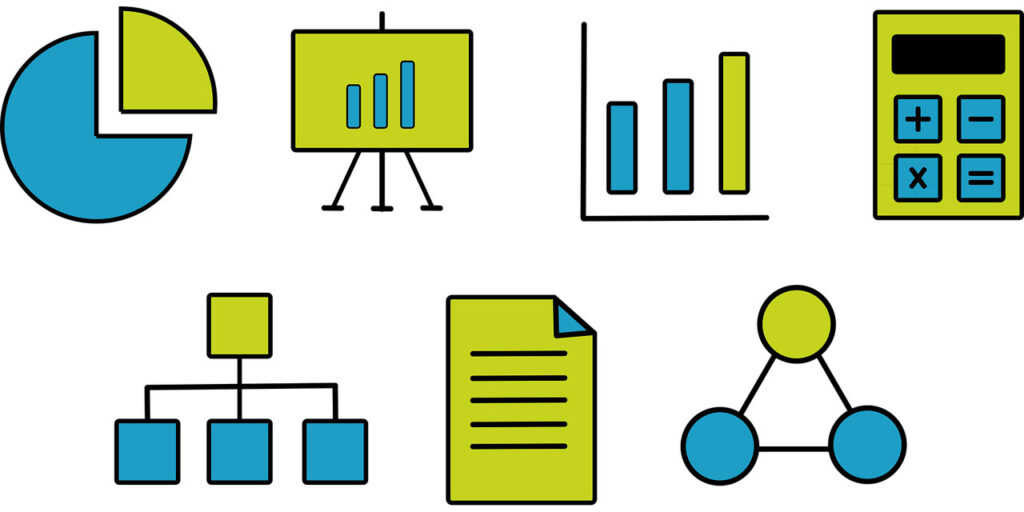
Commerce Hub, integrated with HubSpot’s CRM, offers a streamlined solution to handle invoicing and payments efficiently, ensuring smooth operations and improved cash flow.
Invoice
This platform allows you to create and send professional invoices directly from quotes and deals, significantly reducing the time it takes to request payments. With embedded payment links, customers can easily pay, accelerating the payment process.
It consolidates invoicing, payments, and quoting into one system, providing a complete picture of your revenue alongside customer data.
You can automate the tracking of overdue payments, eliminating the hassle of collecting payments, ensuring timely collections, and improving cash flow.
Payments
Commerce Hub’s payment processing capabilities allow you to create and share payment links effortlessly, enabling faster payment collection.
These links can be integrated into emails, websites, forms, and more, making it easy for customers to pay from anywhere.
Whether it’s one-time payments or recurring subscriptions, the platform supports various payment methods, including credit and debit cards, ACH, Apple Pay, and Google Pay.
The user-friendly checkout page enhances the customer experience, facilitating quicker payments.
Commerce Hub’s unified system eliminates the need to switch between multiple tools and systems, providing a seamless experience for both your team and your customers.
Enhance your Sales Efficiency

Boosting sales efficiency is key to driving growth in any B2B business, and Commerce Hub provides a suite of tools designed to streamline and enhance your sales processes.
Quotes
HubSpot’s sales quotes software helps you to create and send beautifully designed, branded sales quotes within seconds of receiving a request. This quick response helps keep your company fresh in the buyer’s mind.
It populates quotes with information from your HubSpot CRM, eliminating the need to manually enter customer details or copy information from one tool to another.
The quotes tool also enables you to designate signers and counter-signers to gather legally binding electronic signatures.
Buyers can sign and send the quote back without the hassle of printing, scanning, or faxing. Additionally, you can embed payment links within your quotes, allowing buyers to pay via card or ACH directly from the quote.
B2BCheckout
Commerce Hub directs buyers to a checkout page when they make purchases through invoices, payment links, or quotes.
This page provides a detailed summary of their order, including any discounts and recurring payment details. Buyers can enter their contact and payment information easily, with HubSpot pre-filling known details to streamline the process.
This optimized checkout experience ensures that transactions can be completed effortlessly on any device, improving customer satisfaction and conversion rates.
THE REST AFTER THIS AD
Manage your Recurring revenue

Commerce Hub offers solutions for seamlessly managing recurring revenues, leveraging HubSpot’s powerful CRM capabilities to automate and streamline subscription management.
Automated Subscription Management
When you set up a payment link or quote to collect recurring payments, HubSpot automatically tracks them via a subscription record in CRM. This eliminates the need to create separate payment links for recurring payments. HubSpot invoices the buyer according to the schedule defined in the payment link or quote, ensuring consistent and timely revenue collection.
Subscription Creation and Tracking
When a buyer uses a payment link or quote for a recurring item, HubSpot creates a subscription record. This record is automatically linked to the corresponding contact, company, deal, and payment records. This comprehensive tracking allows you to manage and view all subscription details in one place, improving efficiency and reducing manual work.
Subscription Record Details
Each subscription record includes all relevant details such as billing frequency, conditions, start date, and payment status. Items with different billing frequencies or conditions are tracked separately, ensuring accurate billing and archiving. If a payment method needs updating, you can send a link to the customer to update it.
Notification and Reminder System
HubSpot can send payment reminder emails to buyers 14 days before their next payment is due. This proactive approach reduces missed payments and improves cash flow. Additionally, account administrators receive notifications when a subscription payment is made or fails, enabling swift action to be taken if necessary.
Integration with Other HubSpot Tools
Subscription data can be used in HubSpot workflows, lists, and reports. This allows you to automate actions based on subscription information, track recurring revenue, and segment contacts or companies based on subscription properties. For example, you can create workflows to send internal notifications for overdue subscriptions or generate reports to analyze recurring revenue trends.
Optimize Revenue Monitoring

This platform lets you set up a customized payment revenue dashboard. This dashboard includes various reports that provide an overview of your gross revenue, best-selling products, and sales representatives’ performance. The reports cover different periods, including annual, quarterly, and monthly breakdowns.
Comprehensive Revenue Reports
The key reports included in the gross revenue dashboard are as follows:
- Gross Payment Revenue by Current Year/Quarter/Month: Tracks total revenue over specific periods.
- Customer Payments by Month: Monitors the number of contacts who made payments.
- Revenue Split by Payment Type: Differentiates between one-time and recurring payments.
- Top Performing Sales Reps: Identifies top sales reps based on collected payments.
- Top and Lowest Selling Products: Analyzes products with the highest and lowest revenue, including breakdowns of one-time and recurring payments.
Customization and Insights
You can further customize these reports by using HubSpot’s custom report builder to create bespoke information that meets specific business needs. This allows you to analyze revenue streams in detail, identify trends, optimize sales strategies, and improve financial performance.
How much does Commerce Hub cost?
Commerce Hub operates on a pay-as-you-go pricing model with no standard monthly SaaS subscription fee. Users are charged based on the transactions processed through the platform.
Fees Breakdown:
- HubSpot Payments: 2.9% fee on credit card transactions and 0.5% (capped at $10) on ACH payments.
- Stripe Payment Processing: A platform fee of 0.5% per transaction, plus the processing fee agreed upon with Stripe.
Most features of Commerce Hub are available for free. However, some advanced features, such as custom billing automation, require a Pro+ HubSpot subscription. Additionally, to use HubSpot Payments, customers must have at least a Starter+ HubSpot subscription.
With no tiered pricing and limits based on subscription levels, the platform offers flexibility and scalability, ensuring you only pay for the transactions you process.
GET STARTED FREE WITH COMMERCE HUB
THE REST AFTER THIS AD
Conclusion
Commerce Hub stands as a game-changer in the B2B landscape by offering an integrated platform that simplifies and optimizes every aspect of business transactions. With its powerful invoicing, payment processing, and revenue management tools, Commerce Hub enables businesses to operate more efficiently and accurately.
Companies can streamline their financial processes, reduce administrative burdens, and gain valuable insights into their revenue streams by adopting Commerce Hub. This enhances operational efficiency as well as improves customer satisfaction through seamless, professional interactions.
As B2B markets continue to evolve, leveraging advanced solutions like Commerce Hub is essential for maintaining a competitive edge. Businesses looking to enhance their growth trajectory should consider integrating Commerce Hub into their operations to unlock new levels of efficiency and profitability.