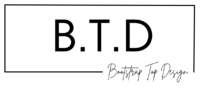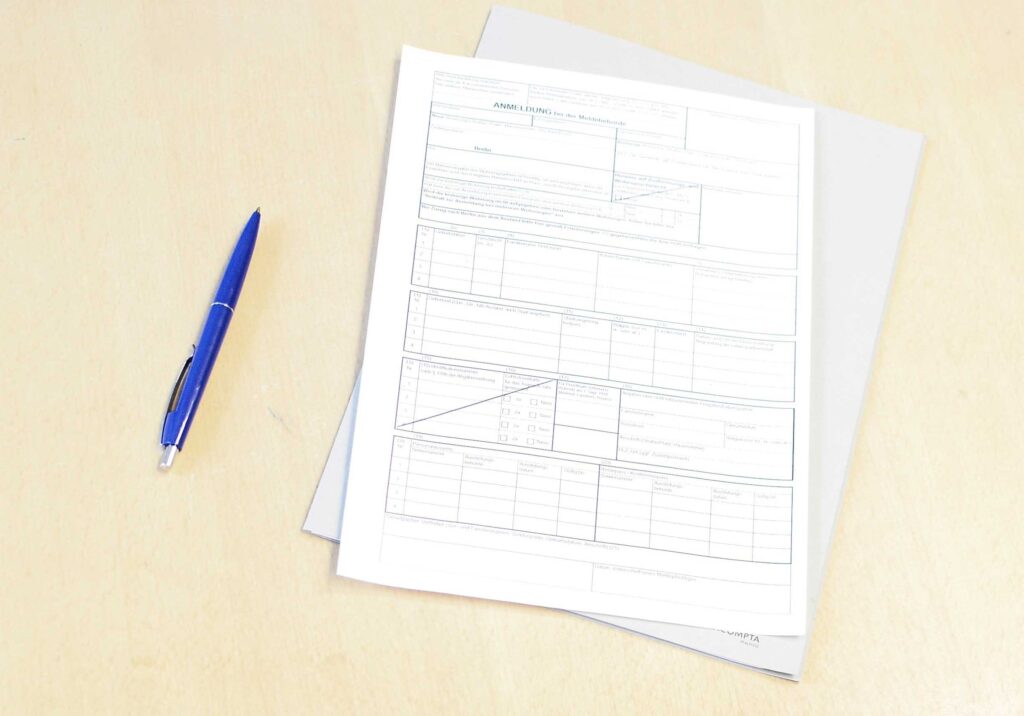Table of Content
Many contact form plugins for WordPress make creating and setting up contact forms on WordPress websites considerably simpler.
Contact forms are essential to any modern website, whether it’s an online store or a personal blog. They enable users to communicate directly with you, ask questions, report problems, or make comments.
In the following lines, you’ll discover the top WordPress form plugins available on the market.
Tips for increasing engagement with your forms
It’s crucial to have an interactive form to effectively communicate with users, thereby enhancing their satisfaction and trust.
Here are some tips to boost engagement with your forms:
- Maintain brevity and simplicity in your contact form. Avoid requesting unnecessary or overly personal information, as this may discourage users from submitting their requests.
- You need to make the user understand upfront the benefits of using your form; if they don’t understand why they should fill in the form, they may be less inclined to do so.
- You need to ensure that your form is optimized for all devices.
- You can also use multi-step contact forms to divide the process into several easy-to-follow steps for the user in case there’s a lot of information to enter.
- It’s also a good idea to use the autofill feature, which saves the user from having to enter the same information several times.
Top Contact Form Plugins for WordPress
THE REST AFTER THIS AD
Quform – WordPress Form Builder
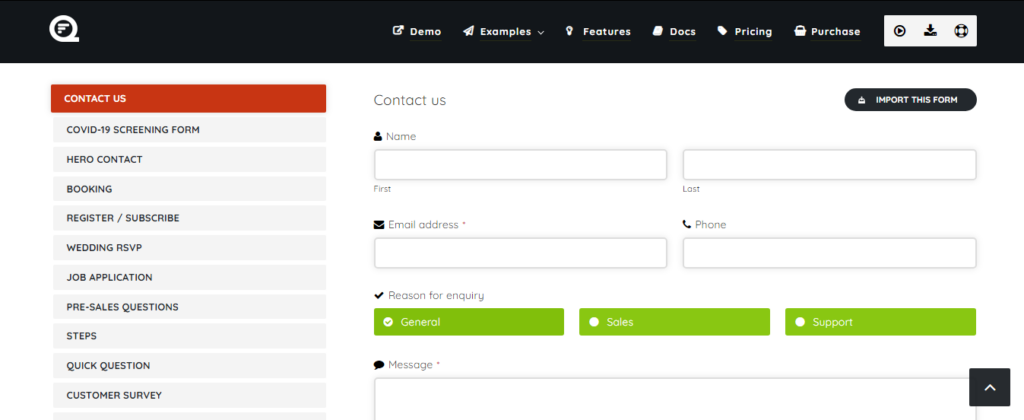
Quform is an essential time-saving tool. It’s an advanced WordPress form plugin that empowers you to effortlessly craft multiple forms with total control.
With just a few clicks, you can create a complex quote form, booking form, or straightforward contact form with minimal effort.
Key Features of Quform WordPress plugin:
- Offers the ability to craft forms devoid of any HTML or PHP knowledge.
- Introduces a user-friendly drag-and-drop interface for form elements.
- Enables access to submitted form entries directly from the WordPress dashboard.
- Incorporates conditional logic for optimal form field visibility.
- Facilitates dynamic assignment of form values via URLs.
- Supports file uploads, with options for email attachments or server storage.
- Allows conditional recipient selection based on submitted form information.
- Provides six essential filters.
- Includes fifteen crucial validators to ensure the collection of specific user data.
- Plus, an array of additional features.
FormCraft – WordPress Form Builder
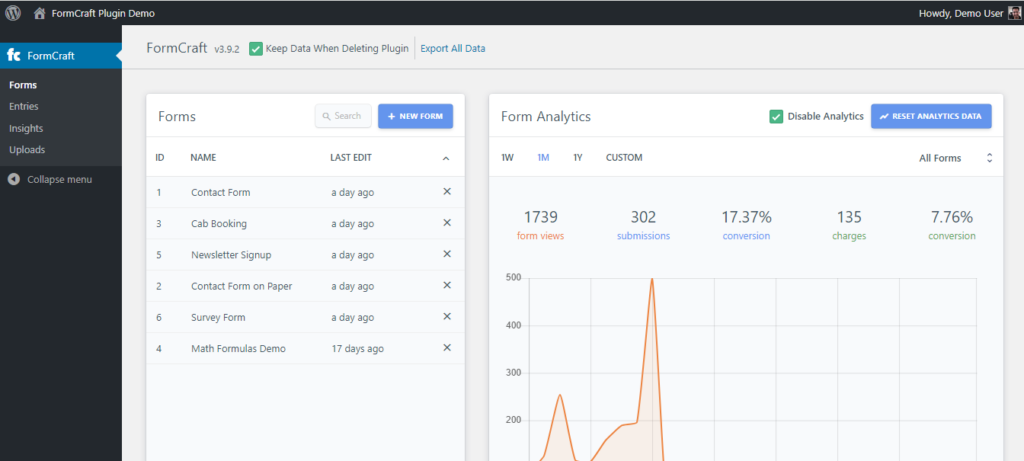
FormCraft stands as one of the most comprehensive, adaptable, and customizable form-building tools for WordPress, boasting an intuitive drag-and-drop interface that simplifies the creation of sophisticated forms.
If the plugin does not meet your expectations, there’s a 10-day refund policy for your peace of mind.
Key Features of FormCraft WordPress form plugin:
- Offers an expansive list of free Addons, including integrations with MailChimp, GetResponse, and Campaign Monitor.
- Developed with a focus on scalability and responsiveness, ensuring optimal form performance across devices.
- Enhances form functionality with Triggers, Conditional Logic, and Math Formulas.
- Enables detailed analytics, allowing you to monitor form views, submissions, conversion rates, and payment conversion rates across various timelines (weekly, monthly, yearly, or custom periods).
- Provides extensive learning resources, including dozens of tutorials and a searchable help center featuring real-life examples.
- And many more…
NEX-Forms – The Ultimate WordPress Form Builder
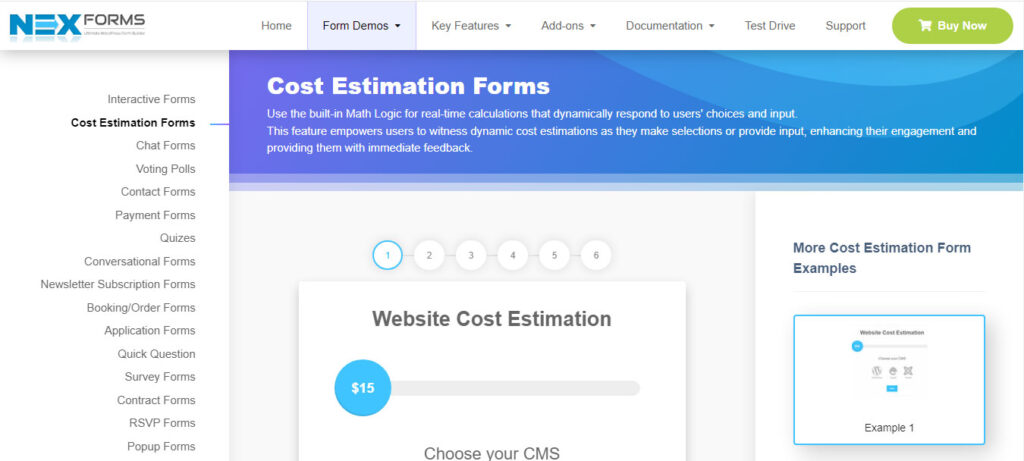
With NEX-Forms and its wide range of functions, you can create both simple and advanced forms. Whether it’s for crafting a simple contact form, generating detailed cost estimates, designing engaging quizzes, arranging reservations, or constructing a multi-step form, this WordPress form plugin delivers with precision.
Key Features of NEX-Forms WordPress form plugin:
- Form Analytics: Offers comprehensive analytics, including statistics on form views, submissions, and interactions, along with Geolocation data for a deeper insight into your audience.
- Cost Estimations/Math Logic: Employs Math Logic to accurately perform cost calculations based on user inputs, making it ideal for estimate forms.
- Fully Responsive: Designed to adapt seamlessly across devices from smartphones to tablets and desktops, ensuring a consistent user experience.
- Interactive Forms: Creates a dynamic and engaging user experience by displaying real-time interactions in a conversational format.
- Extensive Form Elements: Provides over 50 Bootstrap styled fields, allowing for meticulous design in form creation.
- Multi-Step Forms & Online Quizzes: Simplifies the completion of extensive forms by dividing them into manageable steps, perfect for detailed surveys, applications, or quizzes.
- Built-In Anti-Spam Protection: Ensures Forms are protected from unwanted spam, enhancing the reliability and security of user submissions.
- Along with numerous other capabilities
Hubspot WordPress Plugin
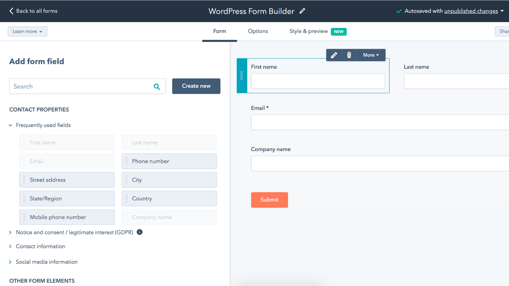
Hubspot plugin allows you to record, organize, and engage your website visitors with free forms, live chat, CRM (contact management), email marketing, and analytics.
Its user-friendly nature makes it ideal for small businesses aiming for growth without the worry of complex implementations or budget constraints.
Key Features of Hubspot WordPress Plugin:
- You can create conversion-ready forms and pop-ups in minutes using the intuitive drag-and-drop builder
- It integrates with most WordPress form builders out-of-the-box
- Engaging Custom Chat Widgets: Enhance visitor engagement by adding a custom chat widget to your site for real-time conversations.
- Advanced Bot Creations: Design bots to efficiently qualify leads, schedule meetings, and answer frequent customer support queries, among other tasks.
- Responsive Newsletter Design: With the drag-and-drop email builder, you can create attractive, mobile-friendly newsletters to keep your contact database informed.
- Insightful Built-in Analytics: Easily decipher which sales and marketing strategies are yielding the best outcomes with the integrated analytics features.
- Plus, a multitude of additional capabilities.
eForm – WordPress Form Builder
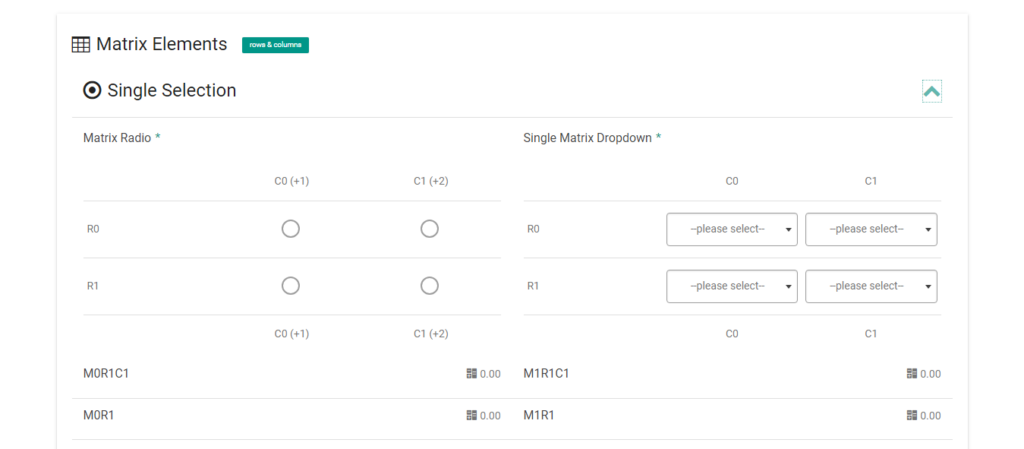
eForm is a full-featured WordPress form plugin, catering to an extensive range of applications including, quizzes, surveys, data collection, payment/cost estimation, etc.
Its ease of use is highlighted by a quick and intuitive drag-and-drop form builder, allowing for the creation and management of unlimited forms directly from your WordPress dashboard.
Key Features of this WordPress Form Builder plugin:
- Extensive Third-Party Integrations: Seamlessly connect with popular email marketing services like Mailchimp, Aweber, GetResponse, and Campaign Monitor.
- Advanced Mathematical Evaluator: Incorporate complex calculations into your forms based on user inputs, ideal for quizzes, surveys, and cost estimations.
- Responsive and Customizable Email Templates: Engage your audience with beautifully designed email templates.
- Customizable Trackback Page: Tailor the trackback page to either display or hide the summary table, full submissions, and trend data.
- Anonymous Submissions: Enhance user privacy by enabling anonymous submissions, which disable the logging of IP addresses and user accounts.
- Flexible Grading and Spinner Options: Adjust the minimum, maximum, and step values for grading and spinner elements with ease.
- Integrated Payment Solutions: Incorporates seamless integration with both PayPal and Stripe, offering fast and secure payment options for your forms.
- And many more…
ARForms – WordPress Form Builder Plugin
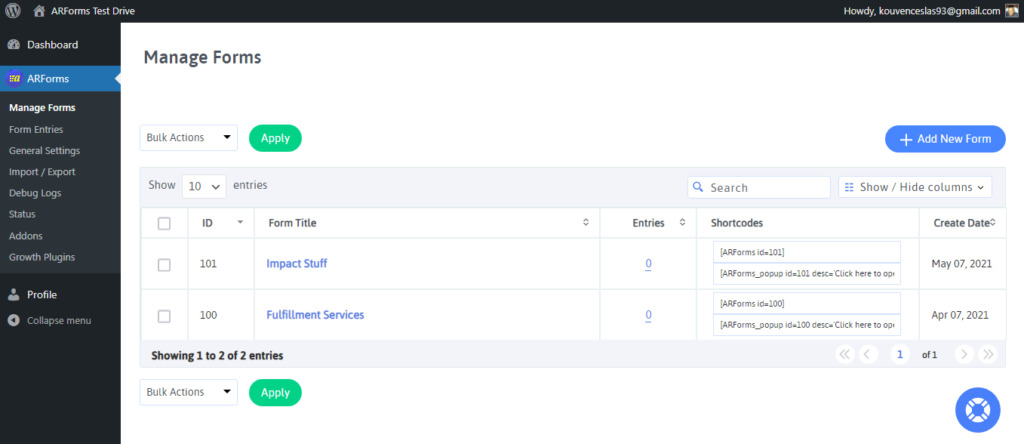
ARForms stands out as a versatile WordPress contact form plugin, extending far beyond the creation of basic contact forms.
It empowers users to design a wide array of forms, including detailed multi-step forms, cost estimation forms, newsletter popups, and much more.
Its extensive feature set caters to a variety of form creation needs.
Key Features of ARForms WordPress plugin:
- Vast Selection of Form Elements: With over 34+ form elements, the plugin provides the versatility needed to craft any type of form.
- User-Friendly Interface: The plugin features a UI designed for real-time interaction, combined with powerful capabilities
- Multi-Column Support: It enhances form layout options with a fully-featured multi-column facility.
- Stylish Form Designs: Offers a variety of form aesthetics including true material style, as well as options for rounded and standard style forms.
- Vibrant Color Schemes: Comes with a selection of striking color schemes.
- Built-In Popup Forms: Features an integrated popup form facility.
- Advanced Multi-Step Forms: Provides complete flexibility for creating elaborate multi-step or survey-style forms, complete with tabs/steps or a progress bar.
- Plus, a myriad of additional functionalities
ez Form Calculator
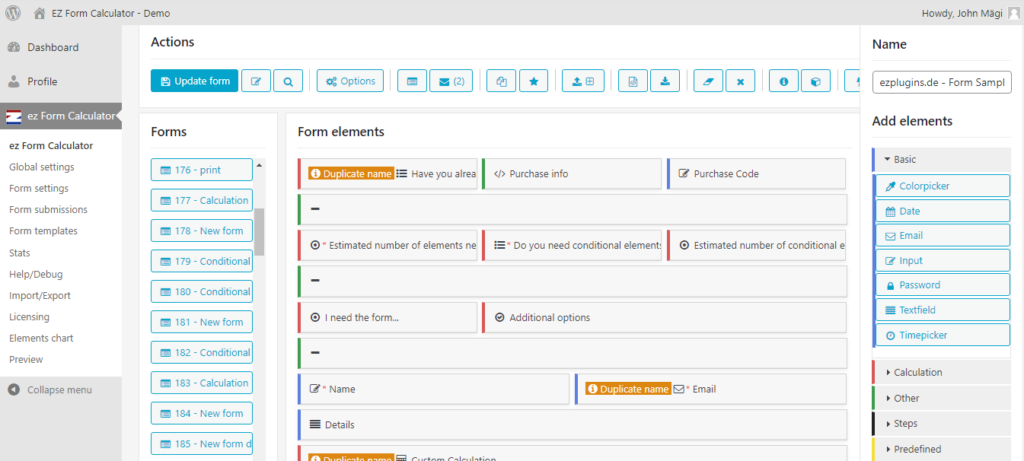
ez Form Calculator is crafted to simplify the creation of complex forms, ranging from advanced cost estimators to contact forms for your website.
It’s also provides an interactive experience for your users, with the added capability to generate response emails and PDF files from submissions effortlessly.
Key Features of this contact form plugin for WordPress:
- Visual Drag-and-Drop Editor: Design forms easily with a user-friendly visual drag-and-drop editor,
- Advanced Calculation Capabilities: Perform sophisticated calculations based on user inputs across various form elements
- Diverse Form Elements: Utilize over 15 different form elements, including dropdown menus, checkboxes, date pickers, and more.
- Backend Verification: Ensures increased security by verifying form submissions on the server side.
- File Uploads: Offer users the ability to upload files, both single and multiple, which can then be sent as email attachments.
- Conditional Logic: Create dynamic forms where fields can be shown, hidden, or have their values set based on user input.
- Visual Email Customization: Leverage the WordPress editor to visually design and manage emails sent from form submissions.
- WooCommerce Integration: Seamlessly integrate forms with WooCommerce products or use WooCommerce as a payment gateway.
- PDF Generation: Automatically generate and attach PDF files in emails from form submissions.
- And many more…
WPForms
WPForms is one of the popular choices among WordPress website owners for its user-friendly, yet powerful capabilities in form creation.
Catering to a wide range of needs, it efficiently facilitates the creation of contact forms, payment forms, survey forms, newsletter sign-ups, registration forms, and more.
Available in both free and premium versions, this WordPress contact form plugin seamlessly blends simplicity with advanced functionality.
Key Features of WPForms WordPress form builder:
- Code-Free Form Building: Craft beautiful forms within minutes without the necessity of writing any code.
- Pre-Built Form Templates: Jumpstart your form creation process using pre-designed templates.
- Smart Conditional Logic: Enhance form performance with intuitive conditional logic.
- Centralized Lead Management: Keep track of all your form submissions in one location.
- Advanced Spam Protection: Benefit from the built-in smart captcha and spam protection features.
- Comprehensive Addon Support: Expand the functionality of your forms with a variety of addons including Stripe Pro for payments, Square addon for additional payment options, Coupon addon for discounts, Calculations addon for dynamic calculations, Mailchimp addon for email marketing integration, and Geolocation data.
- And many more…
Gravity Forms
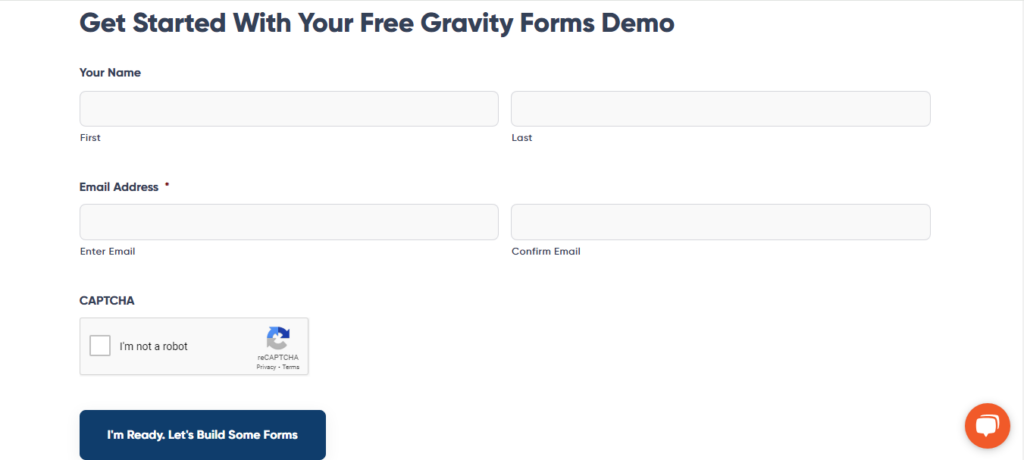
Gravity Forms is also one of the most powerful solutions for building custom forms and flows to connect with your users and expand your reach.
You can use it to Create custom web forms to capture leads, collect payments, automate your workflows, and build your business online.
Key Features of this WordPress form builder:
- Intuitive Drag-and-Drop Builder: Design and construct your WordPress forms with ease, thanks to its user-friendly drag-and-drop interface, which eliminates the need for complex coding.
- Multi-Page Forms: Enhance the user experience by breaking down extensive forms into multiple pages, thus reducing scroll fatigue and encouraging more submissions.
- Fully Responsive Design: Ensure an optimal viewing experience across all devices, as Gravity Forms automatically adjusts to fit any screen resolution.
- Advanced Conditional Logic: Tailor the form response process with conditional logic that reveals or conceals fields, sections, or entire pages based on user inputs, making your forms more interactive and personalized.
- Multilingual Support: Gain control over international audiences by customizing forms in various languages, catering to a global user base.
- Custom CSS Flexibility: Inject your style into forms with the ability to apply custom CSS, giving you the creative freedom to match your forms with your brand identity.
- And many more…
Other WordPress Plugins Available on the Blog
9 Best WordPress Player Plugins (Video, Audio and Radio Player Plugins)
10 Best WordPress Booking Plugins To Automate your Business
15 Best WordPress Gallery Plugins (Free & Premiums)
10 of the Best WordPress Social Media Plugins
5 of the Best WordPress Newsletter Plugins for Successful Email Collections and Campaigns
8 Best WordPress Affiliate Plugins for Boosting your Sales
Divi, the most popular WordPress theme, with almost 1,000,000 downloads.
It includes the following features :