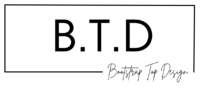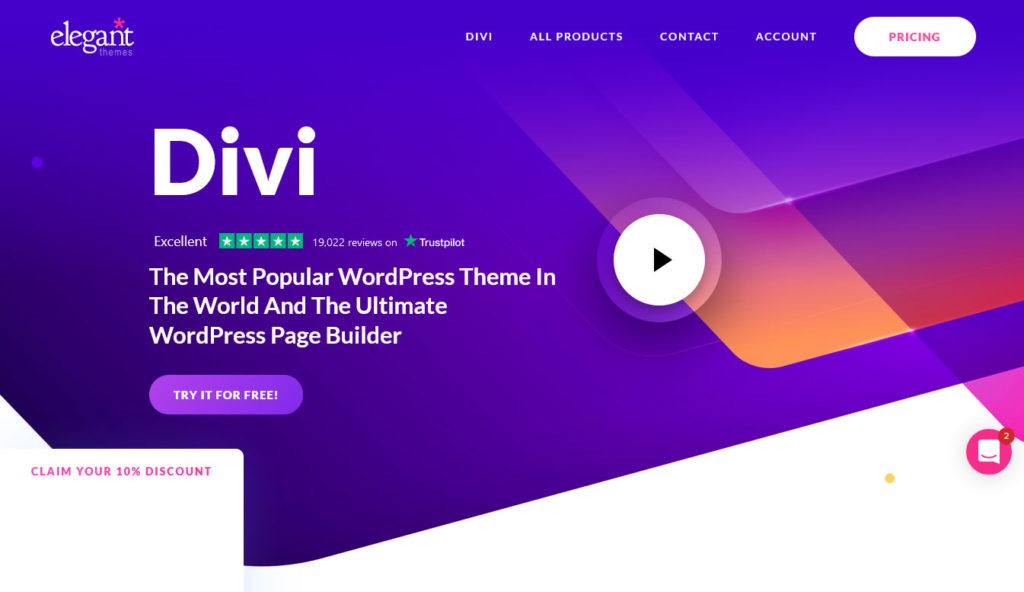Table of Content
Launched in 2013 by Elegantthemes, it has now captured the hearts of over 970,000 users and millions of WordPress sites run on it.
In the beginning it was just a premium theme with a page builder, but today it has evolved into a complete toolkit.
In the following lines, we will introduce you to the WordPress divi theme in detail and give you a clear idea of what it’s all about.
The elements and information presented in this post will help you make an informed decision about whether or not to adopt the Divi theme for your web project.
THE FOLLOWING AFTER THIS AD
Divi Theme’s little story

Like any other great achievement, Divi WordPress theme was born out of trying to find a solution to a situation.
Kenny Sing, current Design Director of Elegantthemes (Divi’s publisher), asked himself “How do we create something that could replace every template? ”
Since each a new template was released, another one had to be created.
Inspired by the AVADA theme and its page builder (the theme that dominated the market at the time and is still one of the most purchased WordPress themes today), Kenny created a mockup and proposed it to Nick Roach, the CEO of Elegantthemes.
Enthused by the new project, they started designing it and thought they would present it to the WordPress community after 2 months of work.
They didn’t know how much work would be required to complete the project, so after 6 months of hard work, the first version of Divi was released in 2013.
As soon as it was released the success was there, and continues until today.
This success has continued over time, because the Elegantthemes team was aware of the fact that they released their flagship product, so they kept working to improve it, making it richer by adding new modules and new features.
Kenny Sing in an interview with Josh Hall tells the whole story of Divi WordPress theme and gives some interesting anecdotes.
Divi, what is it exactly?
Many people identify Divi as a WordPress template and they are partly right.
The truth is that it’s more than a WordPress theme, it’s a toolkit.
With Divi, you have both a multipurpose WordPress theme, a powerful divi page builder, divi theme builder and AI tools.
Divi, the WordPress Theme
It is a very feature-rich WordPress theme. Divi wordpress theme is versatile and suitable for any project, as it comes with a set of modern and high-quality layout packages.
It can be used following the logic of free WordPress themes, namely using the WordPress customization tool to manage the logo, change the colors or even the typography.
But the particularity is that the Divi WordPress theme comes with other options available in “Theme Options”.
Here you can also modify the theme as you wish with the options available to you.
Divi WordPress theme also offers you the possibility to create your own designs with its page builder.
Divi, the page builder
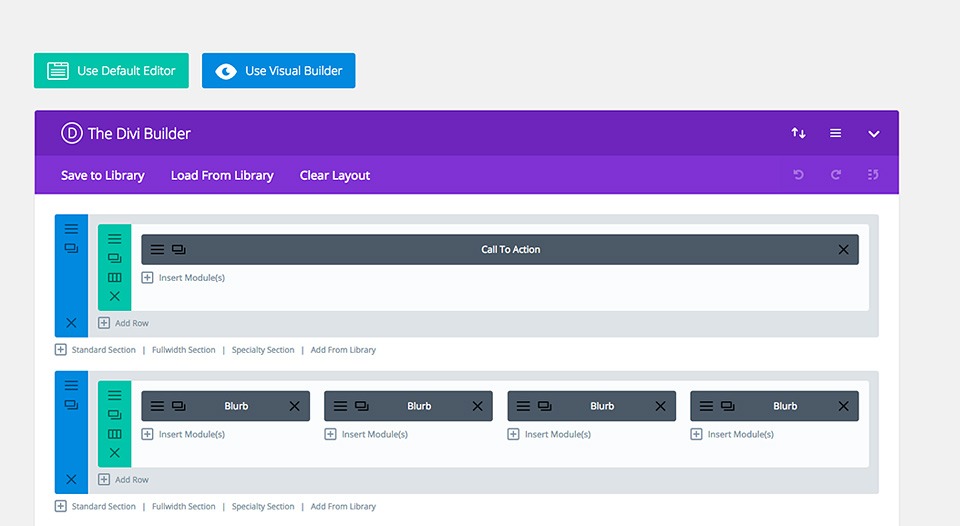
Divi Page Builder, plays two roles:
- It allows you to modify the theme or make advanced layouts from scratch.
- It provides all necessary modules (more than 40 modules) for new designs: button, image, video, gallery, text+icon, sections, text, spacing, testimonials, sliders…
All modules provided are customizable.
The Divi page builder allows you to create sections that you can reuse on other pages of your site, it also integrates a wireframe mode where you have a preview of the structure of your page.
With the page builder, you have a visual editing interface, which shows you the page as it appears to visitors, and when hovering the mouse over the page elements the customization options appear, allowing you to modify them.
Divi Page Builder is a very powerful tool, which once well mastered allows you to make any type of layout.
Divi, the theme builder
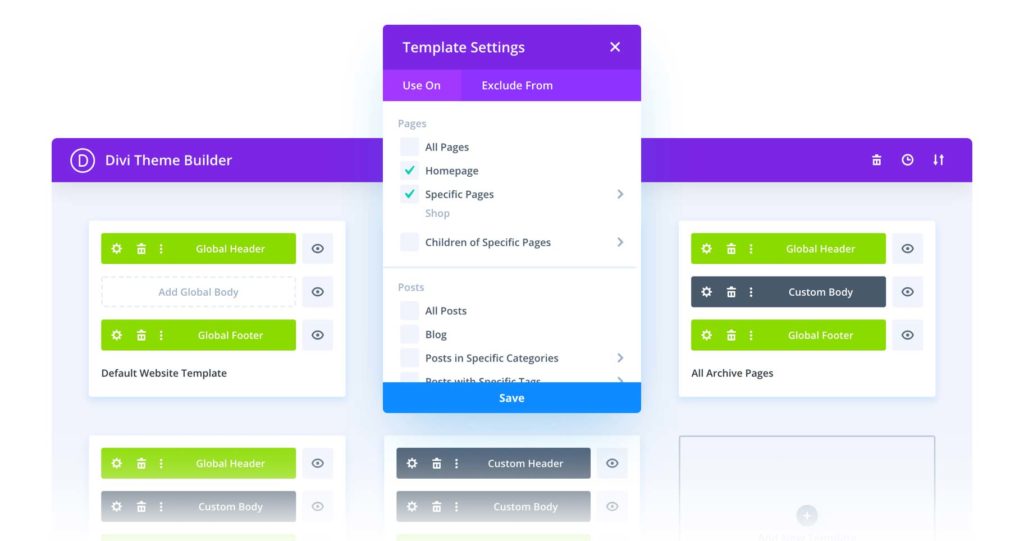
If you use WordPress regularly, you know that it is not possible to change the header and footer formats of a theme.
The same is true for taxonomies (categories, tags, authors, and archives).
But if you’re using Divi, you don’t have to settle for taxonomy layouts or header and footer formats.
Divi Theme Builder allows you to customize all these elements as you want.
Without any PHP/HTML knowledge Divi theme builder allows you to take control, where WordPress and the theme used to be in control.
Divi, the AI Toolkit
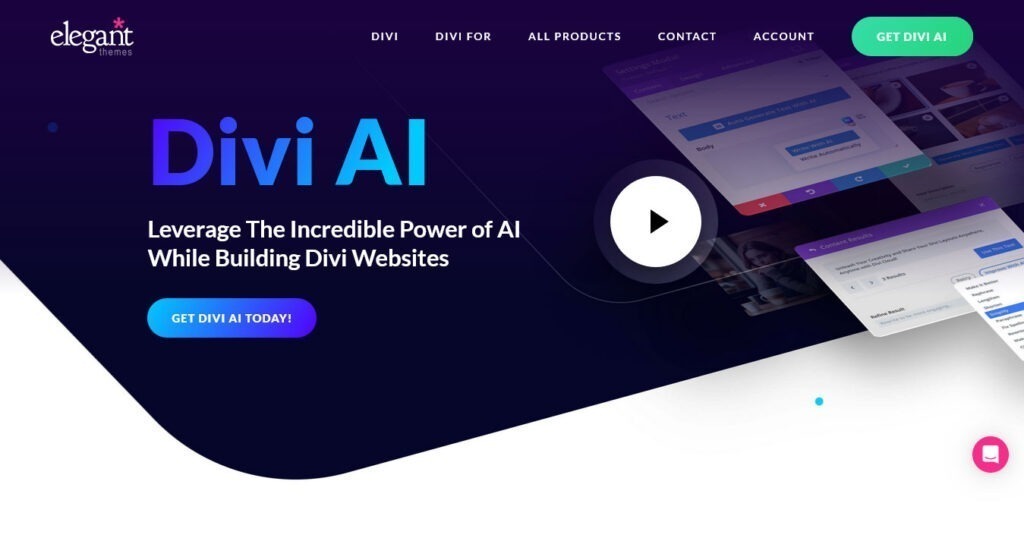
Divi embeds Divi AI, a powerful AI tool . This powerful tool is multifaceted, capable of create written content, coding, and generating images directly within the builder interface.
Its integration with Divi grants it unparalleled understanding of every element within the platform. Equipped with insights into your website and the specific page you’re editing, Divi AI excels at producing contextually appropriate content that rivals the proficiency of a seasoned writer, the technical finesse of a web developer, and the artistic flair of a digital creator.
Divi’s strengths and weaknesses
Like any work, Divi WordPress theme has its strengths and weaknesses.
And if Divi will soon be 10 years old in the WordPress ecosystem, and if its users have not stopped growing, it is because its assets are useful and numerous, and as for its flaws, they are corrected with each new version.
Divi’s Weaknesses
Divi does not offer a free version, it is only available as a paid version.
Actually this can’t be considered as a weakness since Elegantthemes offers 30 days trial, and you get your money back if you are not satisfied.
On the other hand, its poor translation into French is a real weakness.
If you are not familiar with English, you will be confused by its French translation. It was translated using automated services, so the translation leaves something to be desired.
To help the French community to use Divi without facing the language problem, Fxbenard offers a well translated French version of Divi called Divi French.
Another weakness of Divi, is that it takes time to fully get the hang of Divi Builder.
But once you get the hang of it, you will enjoy working on any project with Divi.
Divi’s advantages
The first advantage of Divi WordPress theme is its quality/price ratio.
You can get Divi for life with its many features for less than 265€.
This price also includes upgrades and lifetime support.
You can use Divi for as many websites as you want regardless of the plan you subscribe to, there are no limitations.
Divi has a large and active community. Community members help each other a lot, tutorials with good explanations and blog posts are offered, not to mention that Divi itself comes with a well-supplied documentation.
It’s a modern, flexible and high quality multipurpose theme library for all projects.
Divi builder permit to customise his templates and build project from scratch in few hours.
All the necessary features are built in to allow you to make any kind of design.
Their support is top-notch, the support team is easy to reach and responds as soon as you contact them.
Divi is regularly updated to fix reported bugs, add new features and meet user expectations.
Other Products and Features Included in Divi
The Elegantthemes platform also has other great tools available to you when you download Divi, the tools are:
- Bloom: This is a signup form plugin that allows you to convert your visitors into subscribers
- Divi Leads: This is a split-testing tool that allows you to do simple tests on your designs to optimize them to boost user engagement
- Extra: This is a WordPress template for blogs and online magazines
- Monarch: This is a social media sharing plugin that will allow you to share your site’s content on their social media accounts, to attract more users to your site
The best resources for Divi
Divi’s resources are enormous.
Elegantheme Blog offers tutorials to help you get started with Divi theme.
Users who have also been won over by Divi have created channels dedicated to the tool where they post tips and information about the tool.
Here are some of the best resources for Divi:
- One of the best resources for Divi is its documentation
- AstucesDivi: This is a French blog where you can find tips, tutorials, resources about Divi WordPress theme and Divi page builder
- Divi-community: This is a French community around Divi where tutorials, tips, plugins tests to improve WordPress websites designed with Divi are published
- Divipourlesnuls: This is also a good resource to find answers to your questions about Divi
Apart from the above resources, there are also many tutorials on YouTube that show you how to use Divi.
In my humble opinion, the ones that are explicit with supporting details and examples are English, I recommend Darrel Wilson’s Tutorial and Ferdy Korpershoek’s Tutorial.
Divi’s prices
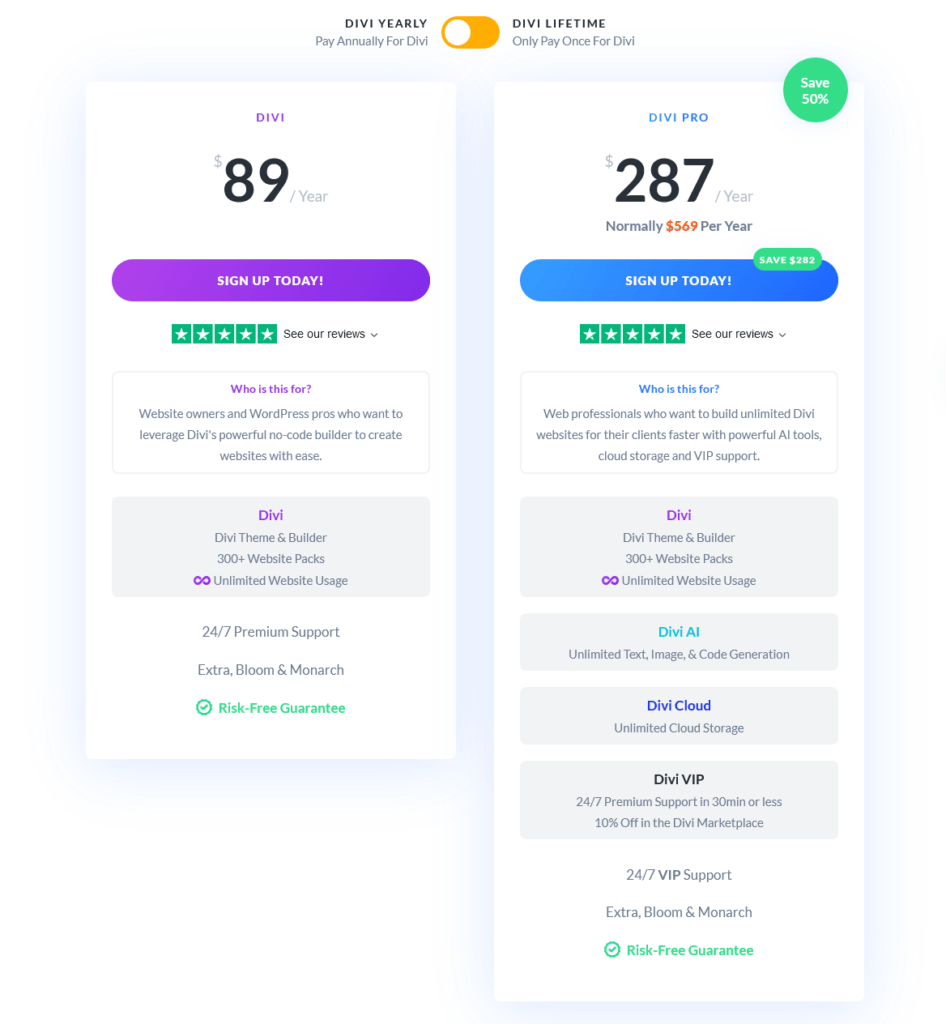
Elegantthemes offers 2 licenses for the acquisition of Divi.
A lifetime license for $287 payable once (less than 265€) and an annual license for $89 (less than 78€) each year.
If you consider all the features, high quality themes and modules you get when you purchase Divi, compared to the competition, this is a very competitive price.
You get support and upgrades without any additional fees.
With both packages you have access to the same features but over different periods.
If you sign up for the annual subscription and it expires, you will still have access to Divi and its features, but you will no longer receive updates or have access to support, leaving you open to potential security issues.
The lifetime license grants you lifetime use of Divi, access to support and updates.
Both offers have a 30-day money back guarantee.
But it’s very unlikely that you won’t be satisfied, given its affordable price and the many benefits offered.
Who can use Divi?
Divi WordPress theme is designed for all types of users.
If you are a web entrepreneur without any technical knowledge, but you want to build your own website, you have a library of ready-to-use templates at your disposal.
These templates include all types of web projects, blog, real estate agency, travel agency, web agency, educational site, online store.
You just need to import the template that suits you and with the help of the many free tutorials available, you will be able to customize the chosen template and put it online quickly.
The same goes for beginners, they can proceed in the same way.
As for professionals, webmasters, web designers, they have at their disposal a powerful tool to achieve what they want.
They can use the Divi theme builder to make advanced layouts from scratch, or choose one of the templates and customize it using the Divi page builder.
The hundreds of demos in the Divi library are also a source of inspiration to help them build new designs from scratch.
And since Elegantthemes does not restrict the use of Divi to a certain number of sites, it is a good deal for freelancers, web developers, design and digitals agencies.
They can get Divi and use it for all types of projects.
With Divi’s features and numerous templates coupled with their usability and web design skills, they can make modern and professional websites.
Our Divi Review
Divi is a solid choice for users of all skill levels, it is a complete toolkit that offers great design flexibility.
It’s easy to use, feature rich, and has many basic templates to help you create professional, modern websites.
However, it should be noted that it can be heavy and slow down the loading of your website if you add a lot of features.